Azure Purview: Simplifying Data Governance

What is Microsoft Azure Purview?
Azure Purview is a recent addition to the already comprehensive set of Azure data services available today. This essential service ensures your organization can handle the data used across your organization and maximize its business value, whether on-prem or in the cloud. Azure Purview is a platform of unified data governance services that enables business and technical analysis to find, interpret, and trust data with an intuitive catalog while providing insights to ensure data usage is governed within compliance guardrails.
Why Use Azure Purview?
Many organizations don’t have a centralized way to register all their data sources. Without insight into the location and movement of sensitive data, some users may be unaware of the available data sources or may not easily understand where to get the types of data they need. It may also cause users to lose confidence in the quality of data they are accessing since they are unsure how the data was sourced or who the data owner is—this is where the Azure Purview Elastic Data Map comes to the rescue!
Azure Purview automates the discovery and scanning of many types of data sources today (with many more in development), from on-prem servers to cloud-based services not only across Azure but other clouds also, like Amazon Web Services. Once the metadata from those scanned data sources is ingested, a vast amount of information is now available across organization-wide data sources, including a visual mapping of all the data source “collections.” The metadata can now be enriched with additional information your organization would provide, like the data owner, connection strings, descriptions, and associated Business Glossary terms. You can select the Business Glossary terms from a default store, or you can import your own. This process enables all these data sources to become a Data Catalog that your data consumers can easily browse and search.
In addition, the Data Lineage is then visible to your data consumers when they have found the data source they want to use from the Data Catalog. The Data Lineage allows users to visually trace the movement of the data assets from the data system of origin through movement, transformation, and enrichment, including various destination data storage and processing systems (in the cloud to consumption) using an analytics system like Power BI. This data audit trail is all brought to you by a serverless cloud service that is elastic, allowing the service to automatically increase or decrease capacity based on your needs, meaning you only pay for what you use!
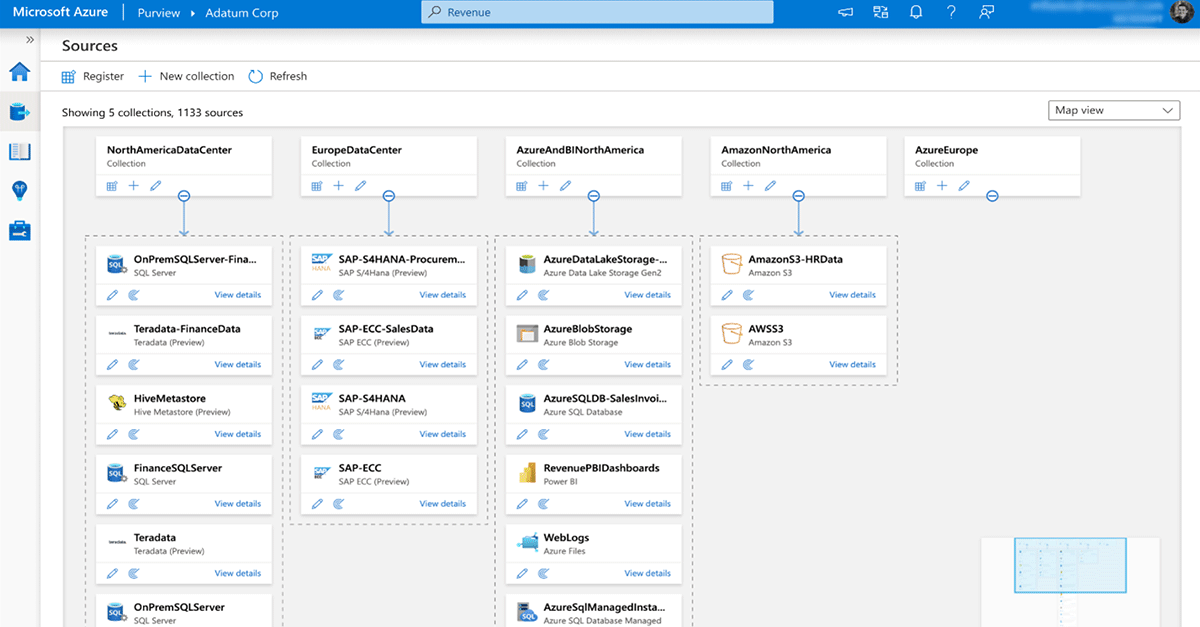
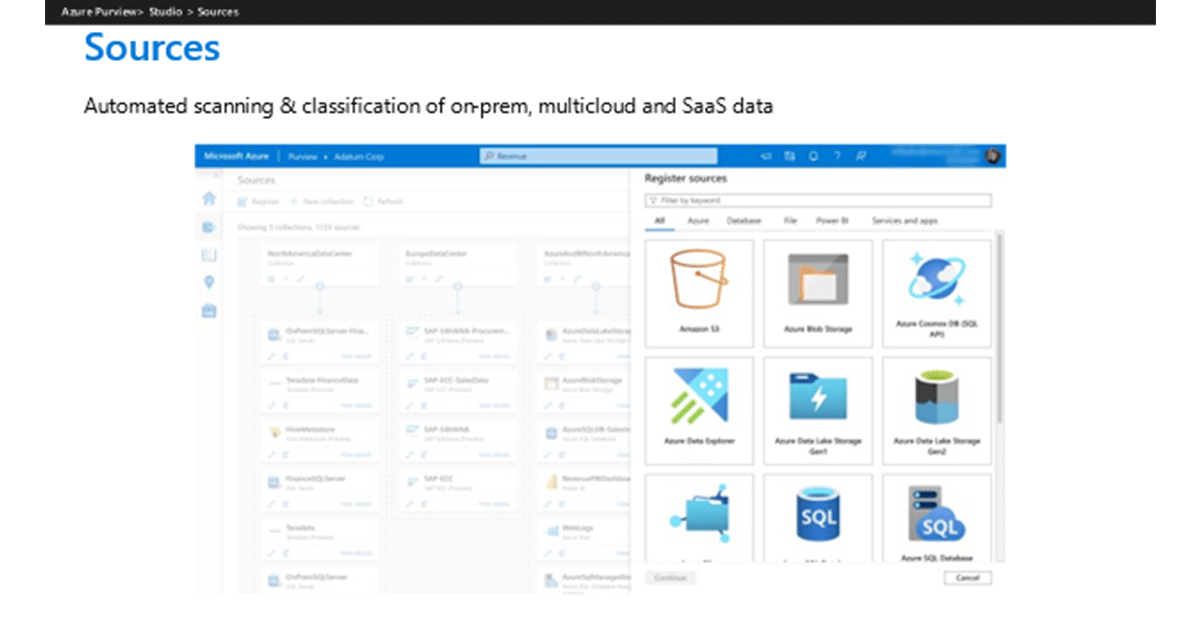
Azure Purview is also valuable to security and compliance teams that need to keep track of the organization's while ensuring it is secure and appropriately used based on its sensitivity. Data governance is becoming increasingly difficult as data assets grow exponentially within many organizations, thus increasing the security and compliance risks. Azure Purview Insights provides customers a single pane of glass view into their catalog and aims to provide specific insights to the data sources such as administrators, business users, data stewards, data officers, and security administrators. This feature includes reports that provide details about your data assets, scans, glossary, classifications, sensitivity labeling, file extensions, and file types.
In addition, Sensitive Data Insights will provide a simplified compliance risk assessment across all your operational and transactional data sources using built-in data classifiers or custom data classifiers you can create as needed. This feature enables the evaluation of risk and the ability to derive audit trails of data qualified by sensitivity and business relevance.
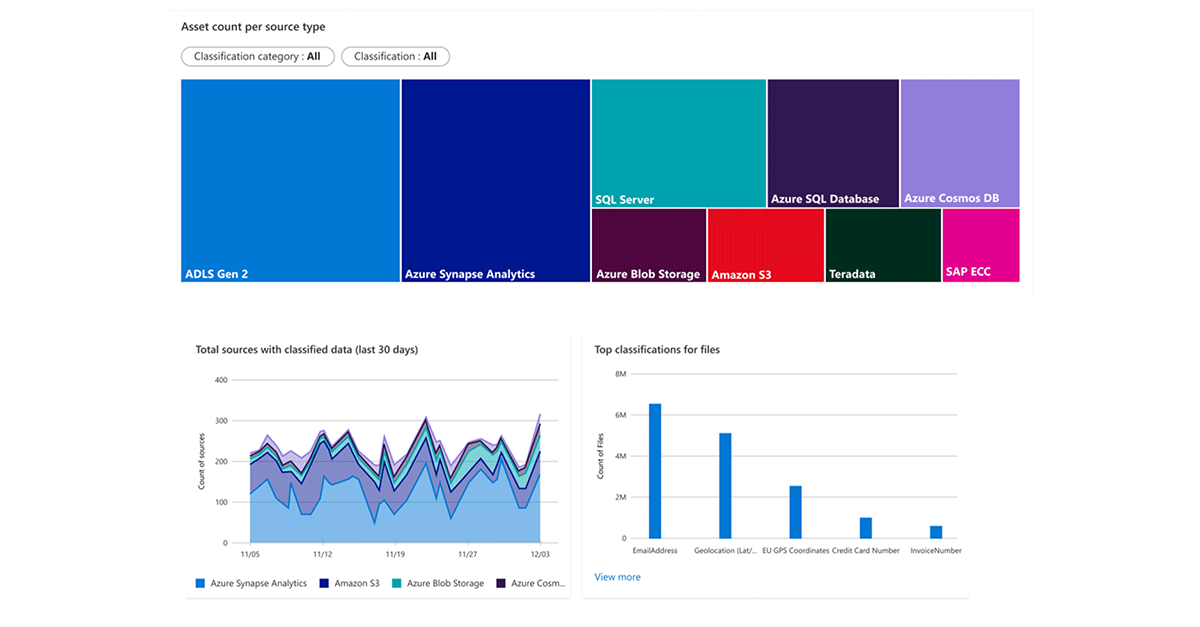
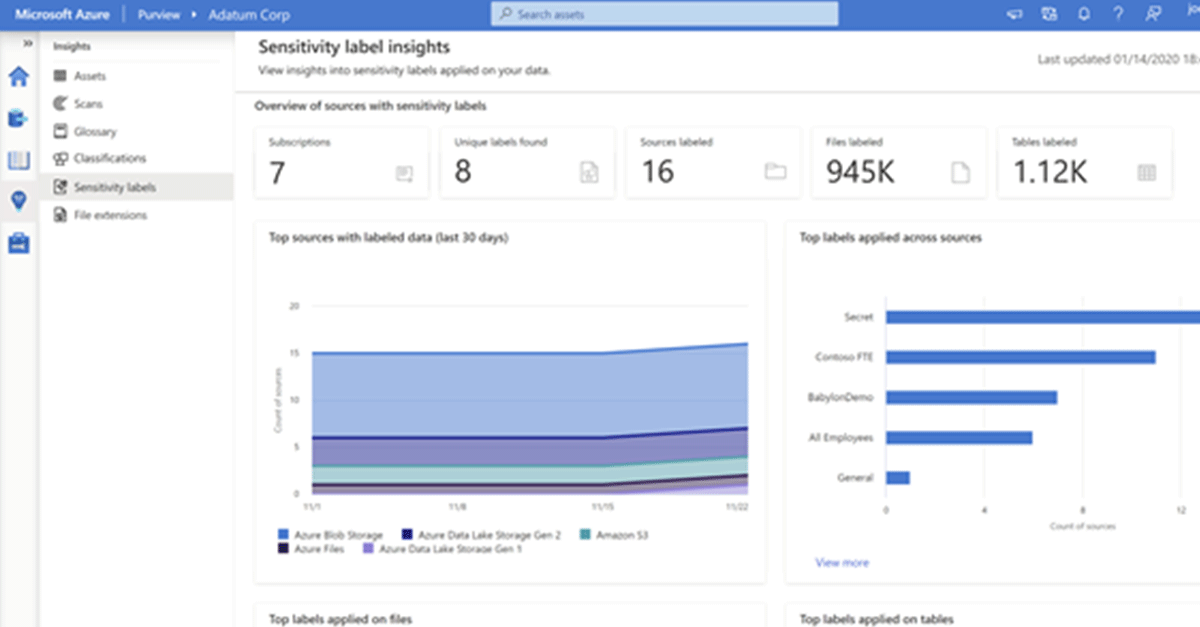
How to Get Started with Purview & Resources
Coretek helps organizations move to a modern data platform and assists those organizations in taking control of their cross-organizational data. If you are looking for assistance in these areas, please get in touch here.
Getting Started with Azure Purview can be done quickly. See the official Azure Purview documentation for details.